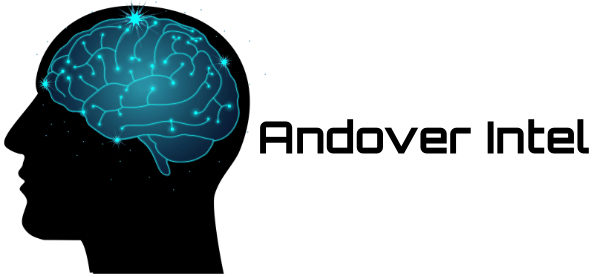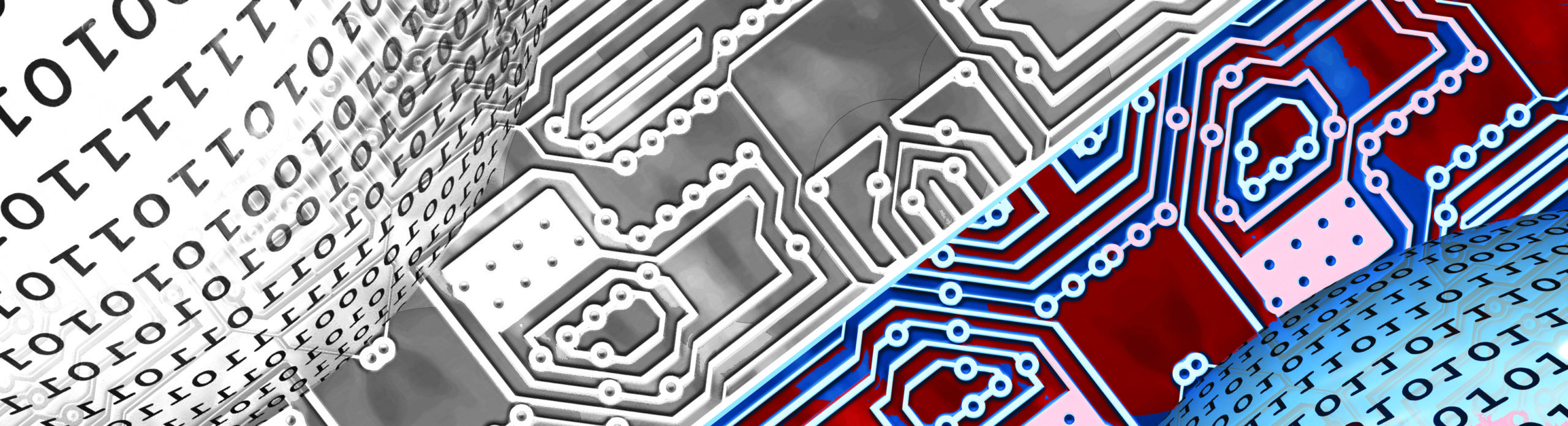Over half of the total number of people who read my blog in a given month read an email syndication. Up to June 2021, I’ve been using Google’s Feedburner for this purpose, despite the fact that it’s not the most feature-rich option out there. Google announced a couple months ago that they were dropping email syndication support in Feedburner, which led me to look for another option. I found follow.it. This post isn’t a follow.it advert and it’s not compensated in any way, but I know I was blindsided by Google’s move, and I want to help other smaller sites who need to react before the July loss of Feedburner’s email syndication.
There are a variety of plans associated with follow.it, including a basic plan that supports any number of followers for a limited number of feeds. Their website navigation can be a bit murky when you get beyond the selection of a plan, but if you’re systematic there’s help for everyone who’s interested in having site content changes syndicated to various channels, including much of social media. There’s specific guidance for Feedburner users who need another syndication strategy.
The general process is simple. First, you download your subscriber list from Feedburner. Second, you either enter the list in an online form associated with your plan, or you have their help desk process the Feedburner list and import it for you. When that’s been done, you can delete the Feedburner feed to prevent people from getting two notifications of a site post.
Now it’s time to move to changing the site. My blog is supported by WordPress, so there’s a follow.it plugin for WordPress that will, when activated, run you through all the steps needed to make everything work. One of the steps asks you to install another plugin, for social-media icons, and there are setup parameters for it as well. There’s a premium and free version of the plugin, so it might make sense to check out the features before you install, and upgrade if you need premium support.
Read the steps and documentation carefully and go through everything in order. When everything has been set up, add an email to your subscriber list and do a test posting to make sure your list is actually getting the emails as before. You should also view your site in both desktop/laptop and mobile form to make sure you like where the syndication icons are placed.
I’ve not had any issues with follow.it, and in fact I think it’s working better than Feedburner. I’ve noticed that the syndication emails go out much quicker, which makes syndication more attractive to those who want to read my blog soon after it’s posted. It also supports some condensed-delivery “newspaper” options for those who want to review a series of blogs and decide what to read or forward. For any stuck with the loss of Feedburner’s email syndication, it seems to be a great option.